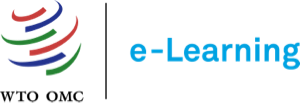Help Centre
-
Getting Started
For new visitors and new users unfamiliar with the WTO e-Learning Programme
-
Registering & Eligibility
Learn who can register, how to create an account, and who is eligible for certification.
-
Explore & Enrol in Courses
Learn how to explore available courses, enrol in self-paced or virtual classrooms, and manage ...
-
Course Participation Guidelines
Understand how courses work, what’s required to complete them, and who can earn badges or ...
-
Certificates & Badges
Covers completion criteria and certificate eligibility.
-
Technical & Account Support
Get help with device compatibility, internet connection, and managing your WTO e-Learning account.
-
Language Availability
This section outlines the language options for WTO e-Learning courses, with guidance on ...
Technical & Account Support
Get help with device compatibility, internet connection, and managing your WTO e-Learning account.
Supported browsers and devices
The WTO e-Learning platform is powered by Moodle Workplace, which supports the latest versions of: Chrome (recommended), Firefox, Edge, and Safari.
❌ Internet Explorer is not supported.
✅ Compatible with desktop, laptop, tablet, and smartphone devices.
🔔 For full functionality (e.g., SCORM activities, quizzes, certificate downloads), use a desktop or laptop for best results.
Recommended settings
To ensure smooth use of the WTO e-Learning platform we recommend that the following be enabled:
- JavaScript
- Cookies
- Pop-ups
Enabling Pop-ups
Interactive modules may use pop-ups to display interactive quizzes and learning content. To ensure you can view all content, you will need to enable pop-ups in your web browser. The following list will help you identify your pop-up blocker(s) and how to configure them:
Bandwidth
📶 Minimum speed: 1 Mbps
⚡ ...
Mobile App
You can access the WTO e-Learning platform on your mobile device using the Moodle Workplace Mobile App, available on:
🔑 How to log in:
- Download and install the Mobile app.
- When prompted for your site URL, enter: https://www.learning.wto.org
- Enter your WTO e-Learning username and password.
With the Moodle Workplace app, you can learn wherever you are, whenever you want, with these app features:
- Access to the Learner dashboard ...
Having trouble with SCORM content?
If you're experiencing issues with SCORM modules (interactive learning packages), try the following:
✅ Quick Fixes:
- Use Google Chrome on a desktop or laptop.
- Disable pop-up blockers or allow pop-ups from the platform.
- Ensure JavaScript and cookies are enabled.
- Clear browser cache if content won’t load or progress is stuck.
- Avoid opening the SCORM in multiple tabs/windows.
For best performance, complete SCORM modules on a computer.
📌 Still having issues? Contact elearning@w...
How do I reset my password?
If you’re having trouble logging in, please follow these steps:
- Go to the login page.
- Click on “Lost password?”.
- Enter your registered email and follow the instructions.
- A reset password link will be sent to your email.
How to edit my profile?
To update your profile:
- Log in to your account.
- Go to your profile page and click on Edit profile.
- Edit your email or organization the click on Update Profile.
- To update your name, email elearning@wto.org.
What if I have multiple accounts?
Unique Account Policy: Users are allowed to maintain only one active account. Multiple accounts are not permitted and will be deleted by the site administrator.
If you have two accounts, contact elearning@wto.org to request account merging.
If you cannot access your unique account, do not create a new one. Instead, go to the “Forgot Password” section on the login page to reset your password.