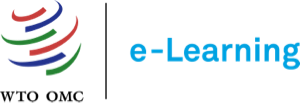Help Centre
-
Getting Started
For new visitors and new users unfamiliar with the WTO e-Learning Programme
-
Registering & Eligibility
Learn who can register, how to create an account, and who is eligible for certification.
-
Explore & Enrol in Courses
Learn how to explore available courses, enrol in self-paced or virtual classrooms, and manage ...
-
Course Participation Guidelines
Understand how courses work, what’s required to complete them, and who can earn badges or ...
-
Certificates & Badges
Covers completion criteria and certificate eligibility.
-
Technical & Account Support
Get help with device compatibility, internet connection, and managing your WTO e-Learning account.
-
Language Availability
This section outlines the language options for WTO e-Learning courses, with guidance on ...
Registering & Eligibility
Learn who can register, how to create an account, and who is eligible for certification.
How to create an account
- Go to the WTO e-Learning platform at https://www.learning.wto.org Click on the Login button
- Click on Sign Up >Register
- Accept the terms of use.
- Fill in the registration form with your personal and professional details.
- Check your email and click the confirmation link to activate your account.
- Login using your username and password
I didn't receive my confirmation email
If you haven't received your confirmation email, please follow the steps below:
- Check your junk or spam folder to ensure the confirmation email hasn't been filtered.
- Add “elearning@wto.org” to your email safe-sender list to ensure our messages reach your inbox.
- Confirm that no restrictions or filters in your email system are blocking our communications.
If the issue persists, please contact our support team with the email address used during registration for further assistance.
Who can get a certificate?
Only Technical Assistance (TA) Beneficiaries whose nomination is approved.
TA Beneficiaries are:
Developing Country Members
Eligible to enroll in instructor-supported courses with certificate upon completion.
For detailed instructions on how to submit your Nomination Form, please refer to the Nomination Submission Guide.
How to submit the Nomination form?
Government officials from developing Members and Observers must be officially nominated by their authorities to access: final tests, certificates, live sessions, dedicated support, and alumni communities. There are two tracks for submitting nominations:
- Individual Nomination: Complete the Nomination Form in your Dashboard after logging in. The Selection Committee will review and approve your nomination.
- Group Nomination: Ministries and Permanent Missions can submit a list of nominated ...
Which courses are open to the public?
Most courses are open for enrolment in self-training mode for:
Government Officials from Developed Country Members.
Academics and Researchers
Private Sector Representatives
Journalists and Media Professionals
Non-Governmental Organizations (NGOs)
Intergovernmental Organizations (IGOs)
General Public
Access to self-paced courses without certification.